I’m still alive, btw.
I took a break from all things coding because (1) I was lazy and (2) I’m going to have exams. My WakaTime profile looked empty for weeks because I had no coding activity.
I still have good news though.
If you’re a regular reader of my blog (I don’t think anyone reads my blog in the first place 😦), you’ll notice that this blog looks new and fancy and clean and some posts are missing. Well, I created a blog from scratch and used a reverse-engineered Notion API called Potion. So now all I have to do is write stuff in Notion and it shows up here! Kudos to this article!
Also I hit 100 followers on Instagram! It’s just 100 bro, not a big deal. Yeah I get it, it’s only a 100 followers but I started my account somewhere in late November and I started posting actively only in December, so I consider it quite an achievement to have 100+ followers in just a few months! So thanks everybody for that!
And yeah, I started using neovim, a variant of Vim with extra stuff. Thought I would try it and asked some pro coders to help me, followed some online tutorials and my neovim looks just like my VSCode setup. The only thing I cannot stand and understand is WHY DO YOU GUYS COMPLICATE STUFF? There’s HJKL instead of WASD and then there’s commands. :w and :q and :wqa and :q!, I mean, WHAT IS THIS THING? Might take a while for me to get used to it. 😶
I was chilling and saw this really cool tool by pketh called Kinopio. Basically, it’s a “visual thinking tool” and you can create mind-maps with Glitch.com-like drag-and-drop boxes and UI (fun fact: pketh used to work at Glitch :D). I was wondering if I could recreate something like the drag and drop boxes and I was pretty sure I could. At first. At least that’s what I thought.
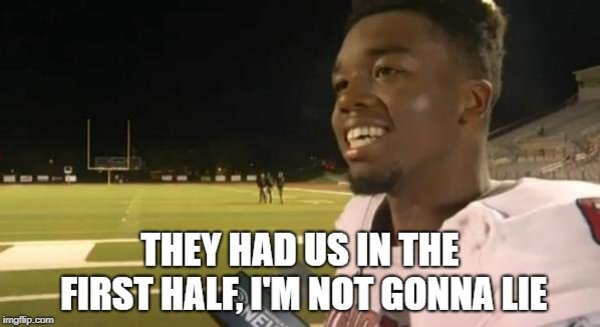
Yeah I really thought I could easily recreate something like that.
I decided to create a raw prototype with vanilla JavaScript, and then gradually move onto VueJS. Instead of just using DOM events, I decided to use interact.js to make things easier for me. Creating a draggable element was the easiest part. So I went for the next step, which was saving the position of the element. It’s something that is easy to do, and I don’t know, I might be doing it wrong by overly complicating it which is how I normally do things. But using localStorage to save the coordinates and refreshing to see if the box remains at its spot did not work. I logged the localStorage values at the time of initialization and saving, and they all show me what I want to see, but when I refresh the page, the box goes to some random coordinates which was saved some time ago.
I’m gonna revisit this project sometime later, along with all my unfinished side projects. 🤷🏻♂️
I also downloaded Pokemon Go recently, gotta say it’s a really great game and it’s in this grey zone of addictive and not addictive, which I really, really like.
Pog.